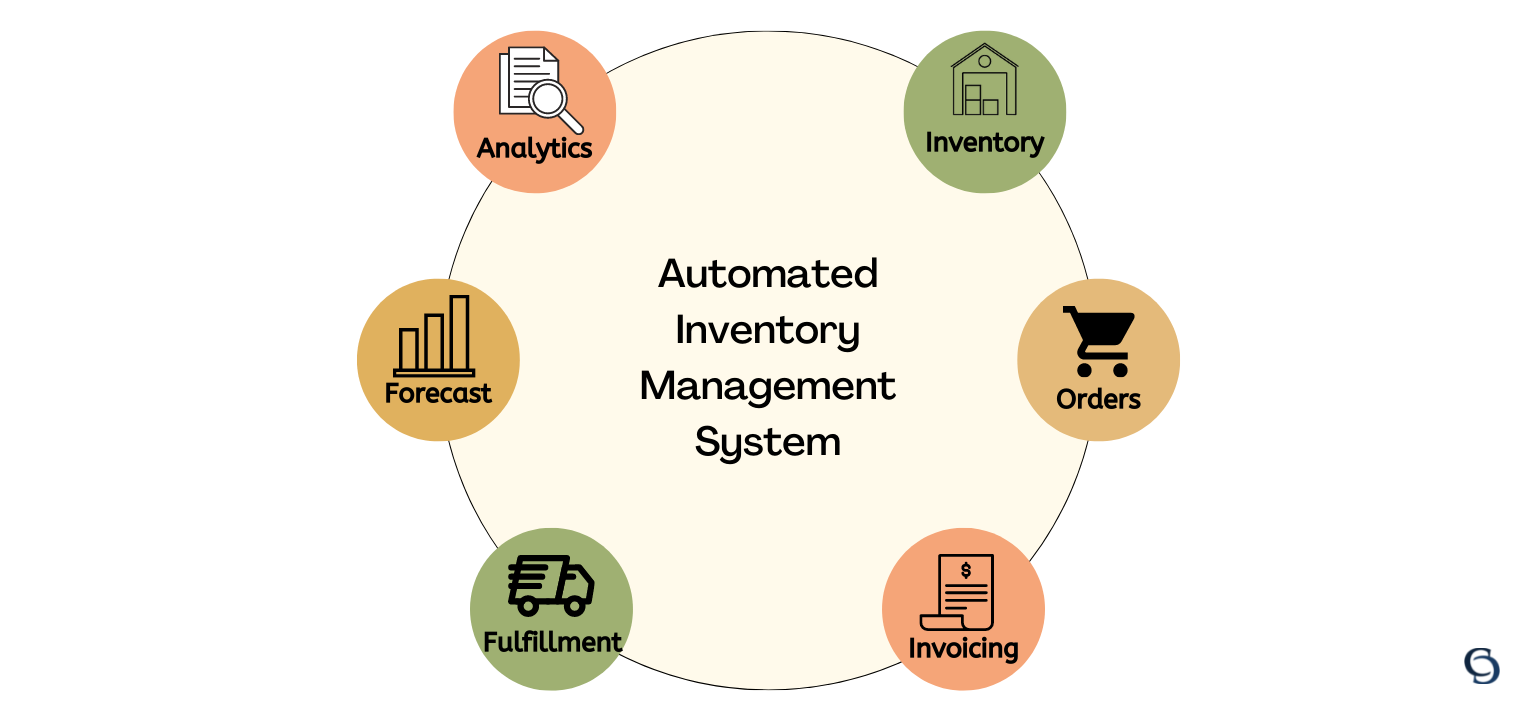Areas to Automate in Your E-commerce Business – Inventory Management
E-commerce processes are demanding. On a daily basis, retailers have to get hundreds of five-minute tasks done that may not appear to be much individually but take significant time when added up. From listing products, managing stock to processing orders, dispatching packages, and handling customer complaints – everything competes for attention. As the business grows, the demand, complexity, and repetition of these tasks increase. This is where automation helps.
Automation puts some of your critical and repetitive tasks on auto-pilot so that you can focus on important decision-making and tasks that require manual intervention. Naturally, we are seeing more and more tools being developed for e-commerce automation. In this blog series, we are going to get into the details of e-commerce automation and write about which areas can be automated and how. Let’s begin the series with inventory management.
What is Automated Inventory Management?
Your inventory includes your raw materials, finished products, and ready-to-sell items. Inventory management is the process of sourcing, storing, and selling your inventory so that you always have the right stock at the right place at the right time. While it is tedious, it is also a repetitive process, which means it follows a pattern. The good thing about patterns is they can be automated.
So how does automated inventory management work?
To answer this, let’s go back to plain and simple inventory management. Here’s what it entails.
You analyze your customers’ buying behavior, look at your stock level, and predict the order quantity you may need. You place the order with your supplier. It arrives at your warehouse and now the sorting begins. Each item is given an SKU code for tracking. Now a customer places an order on your website. Immediately, the product is picked from the warehouse, packed, and loaded into a delivery vehicle for shipping. Once this happens, your inventory has one less stock of the product. You update your inventory. As the stock dips below a threshold, you place an order with your supplier again. See the pattern there? Now imagine all of this for multiple categories of products sold through an online store as well as a physical store or better yet, physical stores in multiple locations. Coordinating all of these moving parts takes a lot of time and results in expensive errors. Automating the inventory control process not only reduces these errors but also makes the process more efficient and insightful.
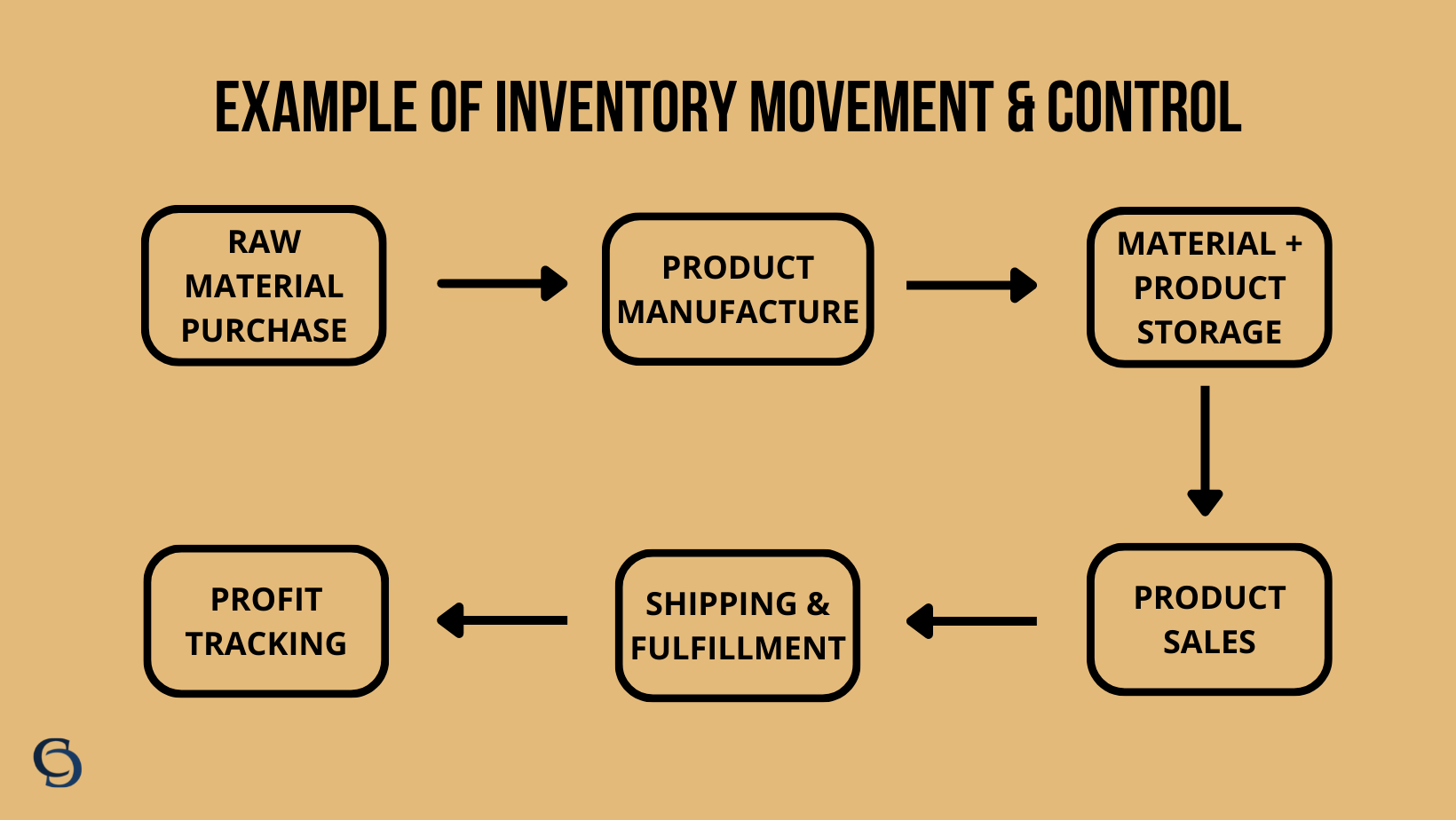
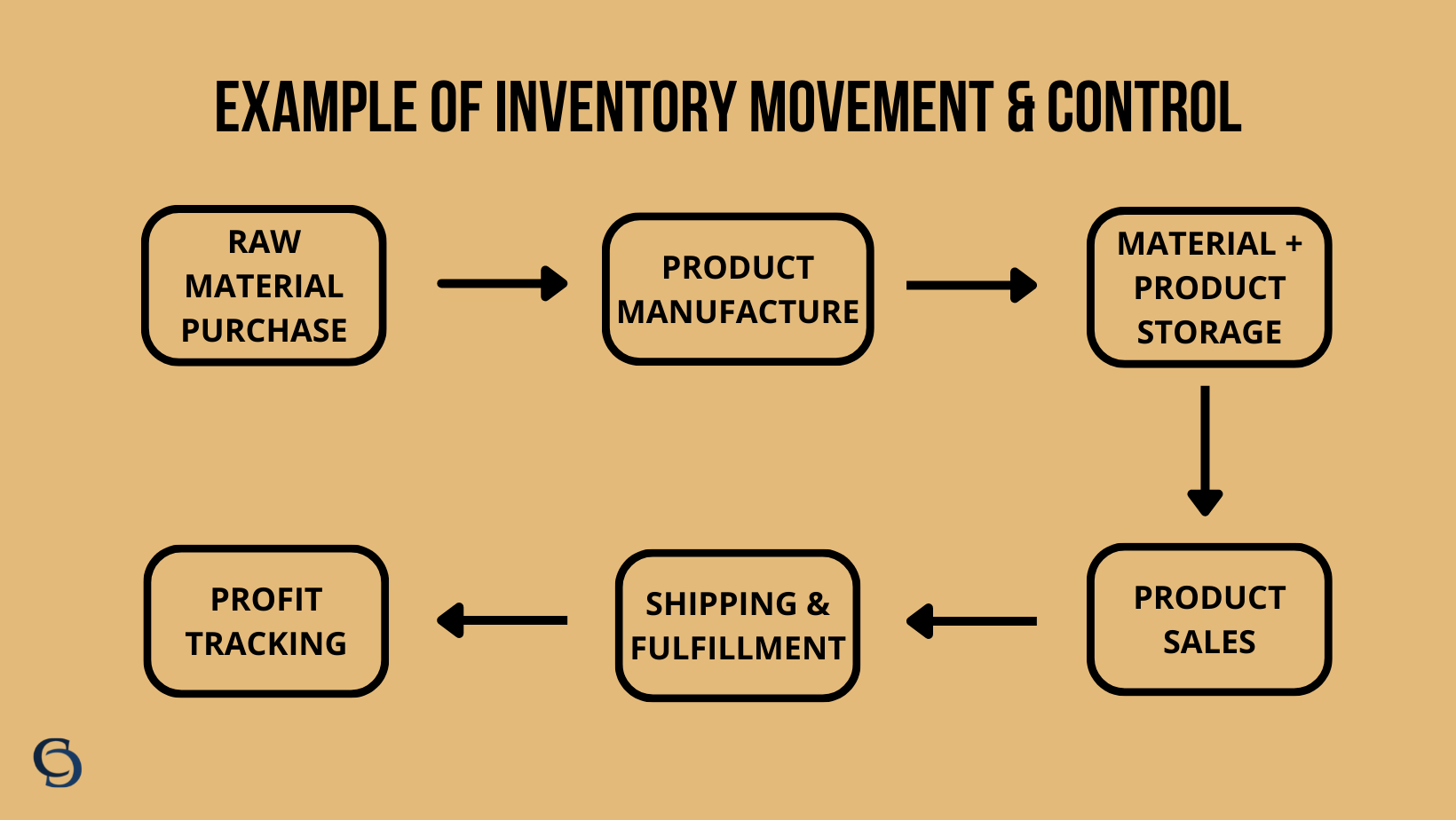
This brings us to the following point.
Must-Have Features of AN Automated Inventory Management System
It’s worth re-mentioning here that the idea behind successful inventory management is to have the right stock at the right place at the right time. Even though different e-commerce businesses have different requirements, the inventory management system you choose should help you achieve this with ease. The following basic functionalities are necessary to have:
Stock Management – Groups products into different categories, provides you with the ability to search items with name, SKU number, availability, etc.
Real-time Stock Overview & Automated Reordering – Helps you have the right amount of stock at hand by tracking stock across multiple locations, tracking purchases, transactions, and deliveries, running multi-channel inventory syncs (brick-and-mortar and online), and setting up reordering triggers
Order Management – Has tools to create sales orders, generate invoices and packaging slips, track order status, etc.
Automated Workflows – Determines workflow rules after an order is placed. For example, if a product is out of stock in the nearest warehouse, the fulfillment is automatically shifted to a location where the product is in stock.
Supply-Demand Prediction – Analyzes sales patterns and forecasts stock levels based on seasonal and off-seasonal demands to help you make balanced purchase orders
Advanced Reporting – Identifies and displays fast-selling and idle products, displays all data on a unified dashboard, provides real-time reporting
Integration Capability – Integrates with other applications that you use for your business so that all your data is synced and data silos can be avoided
How to Automate Your Inventory Management
Now that you know what the essential features of an automated inventory management system are, the next step is to identify the problem areas with your current setup. If you are still relying on a manual workflow or using a fairly old infrastructure, it’s time to switch up before the holiday rush.
To make things easier, the following image shows the basic points that any business needs its inventory management system to do.
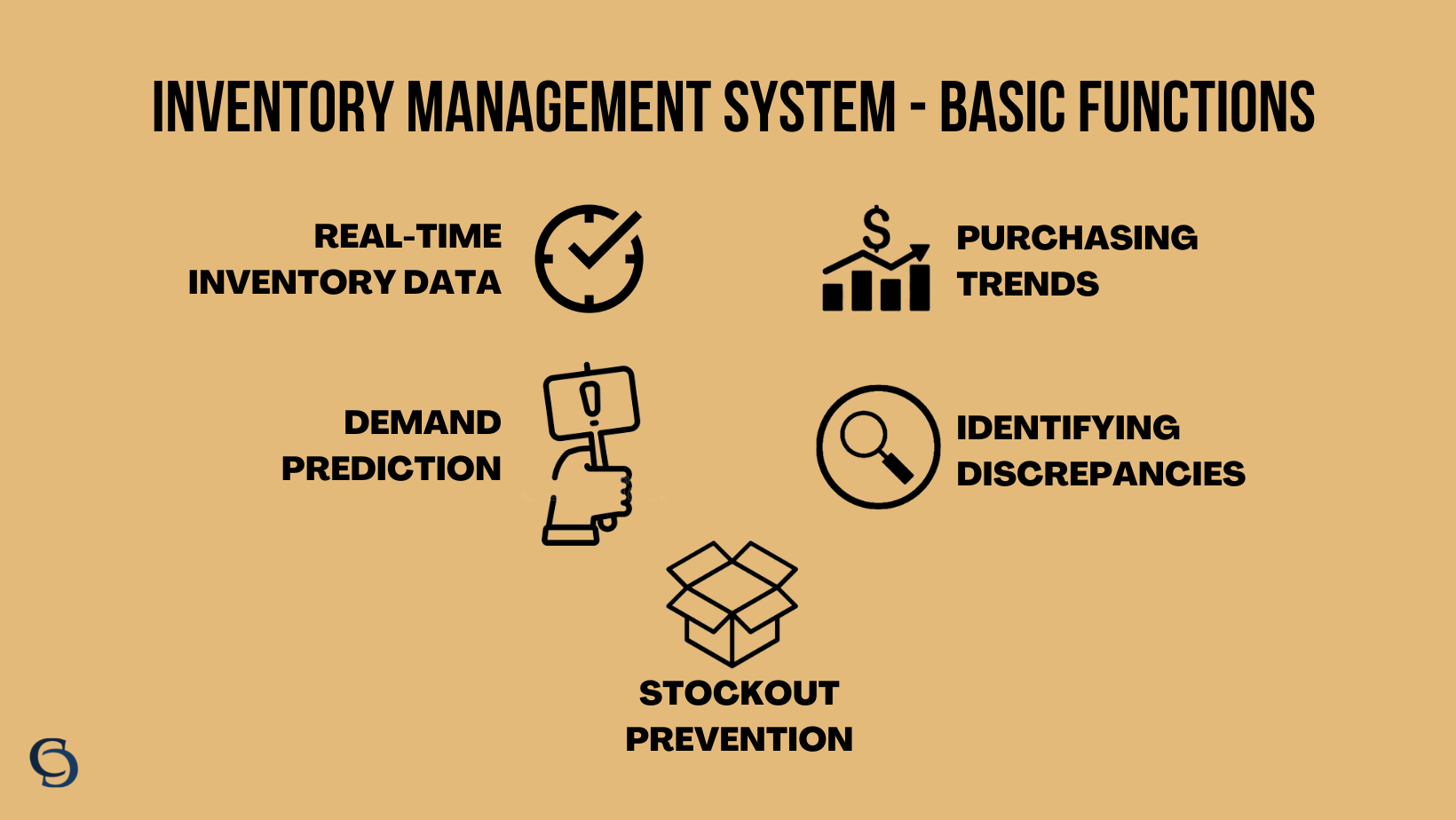
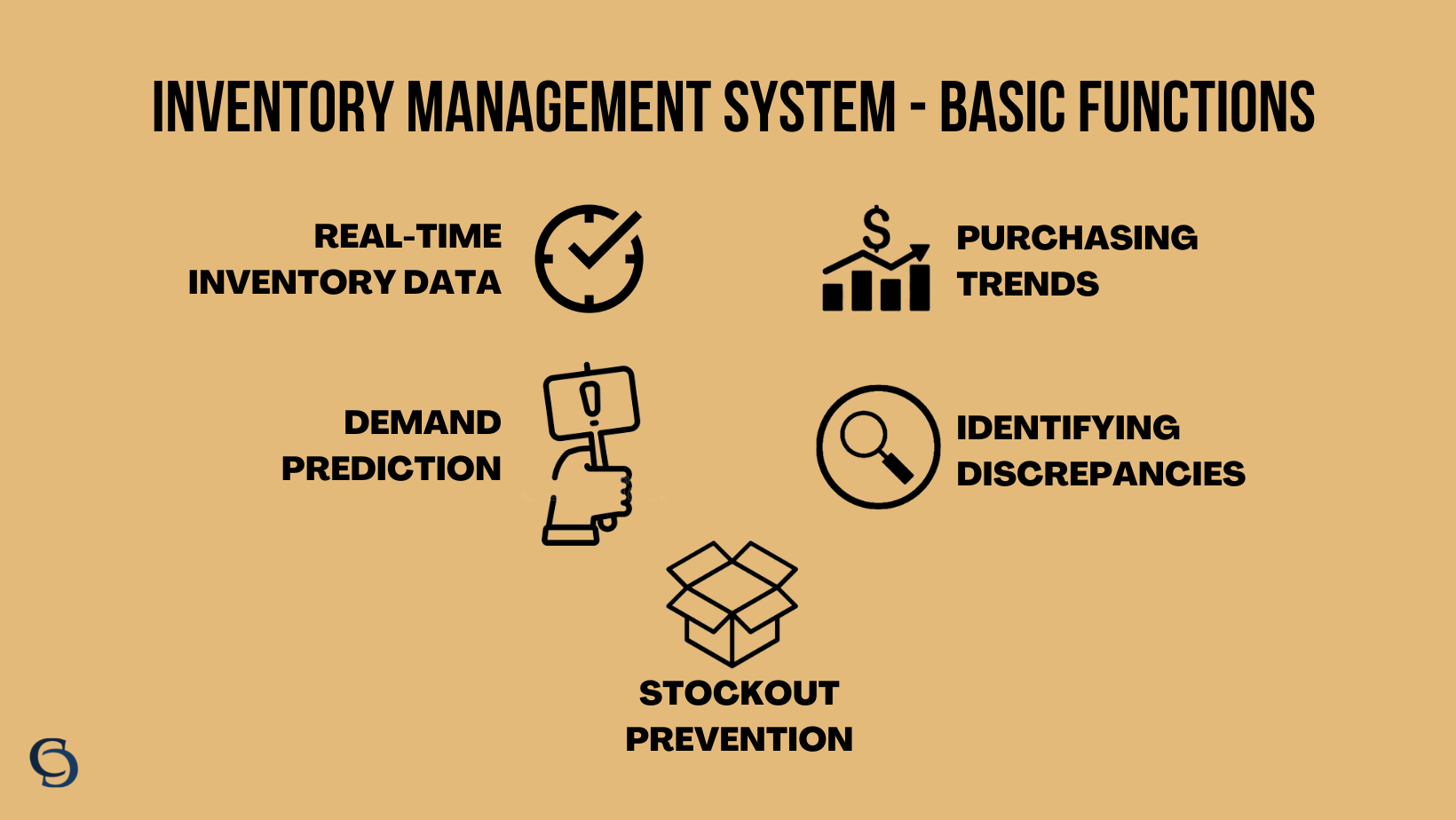
Two crucial tools you need to digitally transform your inventory management are barcode and RFID. Barcode eliminates the need for manual counting, thus minimizing human error and simplifying the stock record process. RFID, short for Radio Frequency Identification, records product data in smart labels or tags. This data is transmitted to the RFID reader which then transfers and stores it in your inventory management system to be analyzed later. This increases warehouse visibility and optimizes outcomes.
Top Automated Inventory Management Solutions
Now let’s take a look at some top off-the-shelf solutions available.
NetSuite
A cloud-based inventory management system that also ties in accounting and marketing. The good thing about a cloud-based system is that you are always on the most recent version and you do not need to wait for updates, bug fixes, etc.
Features
-
- Inventory management system, CRM, ERP, general ledger – all built into one
- Order management, supply chain management, dropshipping options
- Integrated POS with multi-warehouse support
- Multi-location fulfillment
- Custom process workflows
- Simplified reporting using a hierarchical dashboard
- Multi-lingual
Limitations
-
- Limited documentation about API integration
- Long learning curve
- Complex features
- Difficult to set up for specific roles
Zoho Inventory
Another cloud-based inventory management system with Netsuite-like capabilities. If your store is built on WooCommerce, you get a built-in integration. It also has a free version you can use.
Features
-
- Built-in integration for multiple channels like Amazon, Etsy, eBay, etc.
- Automated sales process – creating sales orders, shipping products, tracking deliveries, and sending invoices
- Automated reordering notifications when stock goes below threshold
- Calculates real-time shipping rates
- Order fulfillment with 40+ shipping carrier integrations
- Supports multiple online stores
- Multilingual and multi-currency
Limitations
-
- Integrations can be a bit complicated
- Lack of comprehensive documentation
- Customization inconsistencies
- Difficult product search
Cin7
Cin7 is great for multi-channel inventory and order management. Ideal for B2B, retail, and wholesale businesses with multi-location inventory tracking capabilities to help you prevent stockouts and overstocks.
Features
-
- Syncs online channels, frameworks, and third-party integrations to display a comprehensive stock interface
- Syncs online and brick-and-mortar channels of selling
- Barcode, batch, FIFO, and serial tracking
- Integrates with Shopify, Magento, WooCommerce, Amazon, etc.
- Return inventory management
- Real-time reporting
- Pre-order/backorder management
Limitations
-
- Poor customer support
- Limitations in accounting integrations
- Interface isn’t highly intuitive
- Lack of transparency in certain actions like stock transfers
Fishbowl
This is a hybrid warehouse and manufacturing management software that integrates with Quickbooks for superior inventory management. Suited for small and medium businesses, Fishbowl comes with features like automatic reorder points, sharing work orders, etc. You also get several training and support resources.
Features
-
- Centralized inventory database
- Inventory requirement prediction based on sales trends
- Stock transfer between warehouses
- Generating and sharing work orders
- Barcode support and part tracking
- Easy-to-use editor
- Integrates with Magento, Shopify, Amazon, etc.
- Integrates with Quickbooks
- Stock history reporting
Limitations
-
- Limited customization
- Does not support FIFO/LIFO
- Poor customer support
- Shipping features need improvement
inFlow
This is an all-in-one inventory management solution that provides features like barcode scanning, customizing access rights, includes manufacturing add-ons, etc. It also provides support for mobile devices.
Features
-
- Integrates with 35+ e-commerce platforms like Shopify, Amazon, etc.
- Multi-location stock and cost tracking
- Device-agnostic operation
- Scanning & generating barcodes
- Receive, transfer, and fulfill stock in real-time
- Creating and managing quotes and invoices
- Setting approval limits for purchase orders
Limitations
-
- Mobile app issues, especially on Android
- No form exporting feature
- Search feature needs improvement
- Lacks customization in reporting
Final Thoughts
Generally, when you set up an e-commerce store on platforms like Shopify, BigCommerce, etc., the inventory is managed from within the platform. Depending on your business requirements, you may need to integrate separate ready-to-use inventory systems instead of using the platform-built-ins for additional functionalities. Most of these systems come with more than enough features for an e-commerce business. For example, Netsuite combines ERP, accounting, general ledger, and inventory management into one, making it a great solution for many businesses. We worked on integrating Netsuite ERP to Shopify for Hanky Panky, UK, a lingerie brand with celebrity devotees like Cameron Diaz, Kim Kardashian West, and the likes. Read the case study here.
However, some businesses have specific needs that may not be available in these systems. In that case, the best approach would be custom inventory management which you can commission a developer to build according to your business requirements. If this is something you need, we can help. Reach out to us at support@codaemon.com and we would be happy to analyze your requirements and come up with a scalable solution that fits well with your goals.